Product details of Panasonic PT-LB356 XGA 3300 Lumens 3LCD Projector, LB356, Office, Education Use
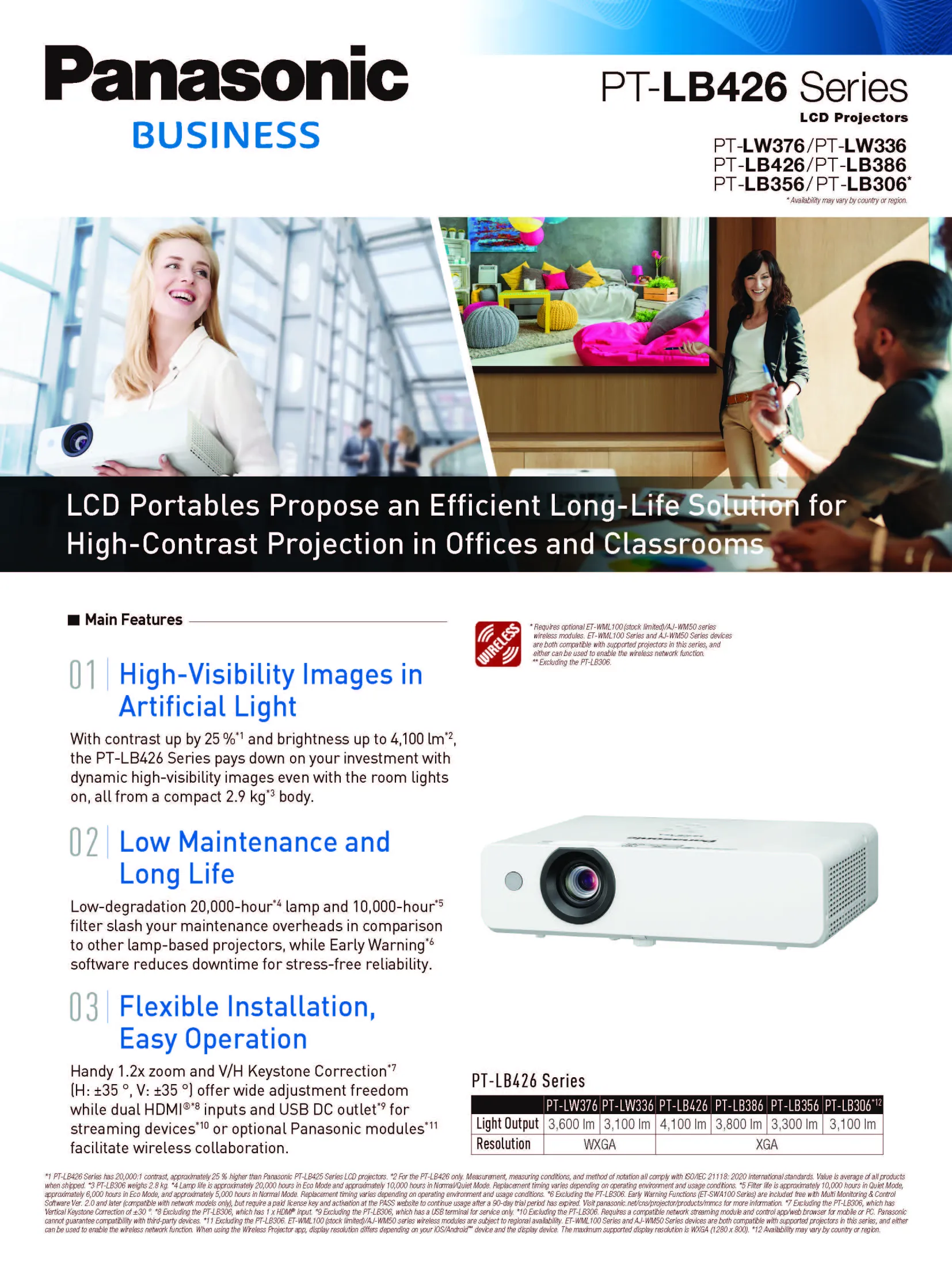
Variety of Useful Features
Ease Wireless Projection by Optional Modul
Simply inserting the optional ET-WML100 Wireless Module into the USB port on the projector enables easy wireless projection from Windows PCs, iOS devices, or Android devices on which the proper freeware is installed.
Presenter Light for Windows® PCs
Pictures, videos, and any documents including PDF files/Power Point files, whatever are displayed on the PC screen can be projected.
The images from up to four PCs can be projected simultaneously.
VueMagic™ Pro* for iOS/Android Devices
Pictures, some documents including PDF files can be projected.
Live camera mode / Annotate mode can be used.
The images from up to four devices can be projected simultaneously.
* VueMagic™ Pro is a product of Pixelworks, Inc. For detailed information, refer to the following website .
Memory Viewer Function
In addition to JPEG/BMP image and text files, PDF files can be projected by simply inserting a USB memory device containing the data into the USB memory port. Now you can start your presentation without having to connect to a computer.
USB Display Function for Easy Projection Using a USB Cable
USB Display outputs images and sounds from the computer without the need to install any software. Simply connect* to the USB port with a single USB cable and start your presentation.
* The first time a USB cable is connected, a USB driver must be installed.
Equipped with an HDMI Input Terminal and Abundant Interfaces
Extensive interfaces include an HDMI input terminal, 2 sets of computer (RGB) input terminals, a monitor (RGB) output terminal, a wired LAN terminal, and a serial (RS-232C) terminal for external control. These features support a wide range of system architectures for portable or ceiling-mounted use.
A Wide Variety of Functions for Easy Setup
Auto Input Signal Search
The Auto Input Signal Search function automatically detects the input signal and selects the input channel based on the signal. This function lets you start a presentation without any complicated setup required.
Real-Time Keystone Correction
With Real-Time Keystone Correction, the projector automatically senses if you adjust its angle (in the vertical direction) during operation and instantly makes whatever keystone correction is necessary for optimal viewing.
Color-board and Blackboard (Green) modes
Color-board and Blackboard (Green) modes adjust the colors to provide high-quality projection possible in rooms that don’t have a screen.














Reviews
There are no reviews yet.