Choosing the right Epson projector can feel overwhelming with so many models and features. Most people just grab the brightest option or chase the latest tech buzzword. But nearly 70 percent of users regret their projector purchase simply because they skipped the crucial step of matching the projector to their unique space and needs. The secret is not picking 'the best projector', but picking the one genuinely built for your environment and how you plan to use it.
Table of Contents
- Step 1: Determine Your Projection Needs
- Step 2: Research Epson Projector Models
- Step 3: Compare Prices from Reputable Sellers
- Step 4: Evaluate Additional Features
- Step 5: Make Your Purchase and Setup the Projector
- Step 6: Test and Calibrate the Projector for Optimal Use
Quick Summary
| Key Point | Explanation |
|---|---|
| 1. Understand Your Projection Needs | Assess your environment's lighting, screen size, and intended use to select the right Epson projector. |
| 2. Research Specific Epson Models | Investigate different Epson projectors based on your needs, focusing on specifications and performance features that match your criteria. |
| 3. Compare Prices from Reputable Sellers | Check prices across authorized dealers and consider warranty terms and package deals to find the best value. |
| 4. Evaluate Additional Features | Look for advanced capabilities like wireless connectivity and image enhancement technologies to improve functionality and user experience. |
| 5. Test and Calibrate for Optimal Use | Create a controlled environment to adjust settings and ensure high-quality performance, revisiting calibration periodically as needed. |
Step 1: Determine Your Projection Needs
Selecting the right Epson projector starts with a clear understanding of your specific projection requirements. This foundational step determines not just which projector you will buy, but how effectively it will serve your intended purpose. Whether you are setting up a home theater, preparing for business presentations, or designing an educational environment, your projection needs will guide your selection process.
Begin by carefully evaluating the primary environment where you will use the projector. Room lighting conditions play a critical role in projector performance. Dark home theaters allow for lower lumen projectors, while bright conference rooms or classrooms demand higher brightness levels to maintain image clarity. Consider the size of your projection area and the typical ambient light. Spaces with significant natural or artificial light require projectors with at least 2,000 lumens to ensure visibility.
Next, assess the specific applications you anticipate. Business professionals might prioritize crisp text resolution and compatibility with presentation software, while home entertainment enthusiasts will focus on color accuracy and contrast for movies and gaming. Educational settings often need versatile projectors that handle multiple input types and provide clear visuals across different content types. Learn more about choosing the perfect projector setup to complement your initial selection process.
Key factors to evaluate include:
- Screen size requirements
- Typical viewing distance
- Primary content type (presentations, movies, graphics)
- Available connection ports
- Budget constraints
By systematically analyzing these elements, you will narrow down your Epson projector options to models that precisely match your unique projection needs. This careful preliminary assessment ensures you invest in a projector that delivers optimal performance for your specific environment and usage scenario.
Step 2: Research Epson Projector Models
Researching Epson projector models transforms your buying journey from a random selection to a strategic decision. This critical step involves diving deep into the technical specifications, performance capabilities, and unique features that distinguish different Epson projector series. Understanding these nuances will help you match the perfect projector to your specific requirements.
Start by exploring Epson's diverse product lineup, which spans home entertainment, business, education, and professional installation categories. Focus on models that align closely with your initial projection needs. For home theater enthusiasts, look into the PowerLite and Home Cinema series, which offer exceptional color reproduction and contrast ratios. Business professionals should investigate the WorkForce and PowerLite Business series, known for their robust connectivity options and presentation-friendly features.
Explore our comprehensive guide to Epson projector technologies to gain deeper insights into the technical distinctions between models. Pay special attention to key specifications such as lumens, resolution, contrast ratio, and throw distance. These technical details directly impact image quality and projection flexibility. For instance, short-throw projectors work brilliantly in compact spaces, while long-throw models suit larger venues like conference halls or auditoriums.
Key research strategies include:
- Reading professional reviews from technology websites
- Comparing specifications across different Epson series
- Watching online demonstration videos
- Checking user reviews and real-world performance feedback
- Consulting with projection technology experts
Carefully document your findings, creating a shortlist of 3-5 Epson projector models that most closely match your initial requirements.
This methodical approach ensures you make an informed decision backed by comprehensive research and a thorough understanding of each model's strengths and potential limitations.
Step 3: Compare Prices from Reputable Sellers
Comparing prices from reputable sellers is a critical step in your Epson projector purchasing journey, ensuring you secure the best value without compromising on quality. This stage transforms your research into a financially smart decision by systematically evaluating pricing across different platforms and authorized retailers.
Begin by creating a comprehensive spreadsheet or document that lists the specific Epson projector models you identified during your research. Prioritize authorized Epson dealers and official retailers to guarantee product authenticity and warranty coverage. Online marketplaces like Lazada, Shopee, and dedicated electronics retailers provide multiple pricing options, but always verify the seller's credibility before making a purchase. Look for sellers with high ratings, positive customer reviews, and clear return policies. Learn more about selecting trustworthy projection equipment sellers to make an informed decision.
Expand your price comparison beyond the initial purchase price by considering additional factors that impact overall value. Evaluate warranty terms, included accessories, shipping costs, and potential after-sales support. Some retailers might offer package deals that include extra items like projection screens, mounting brackets, or extended warranty coverage. These bundled offerings can provide significant long-term value, potentially offsetting a slightly higher upfront cost.
Strategic price comparison techniques include:
- Using price comparison websites
- Checking multiple online and physical retailers
- Monitoring seasonal sales and promotional periods
- Requesting quotes from different sellers
- Considering certified refurbished options from authorized dealers
Document each price point, noting not just the cost but also the complete package offering. A projector priced RM500 higher might include accessories worth RM1,000, making it a more economical choice. Your goal is not just finding the lowest price, but discovering the most comprehensive value proposition that meets your specific projection requirements.
Step 4: Evaluate Additional Features
Evaluating additional features transforms your Epson projector from a basic display device into a sophisticated multimedia tool. This crucial step goes beyond core specifications, exploring innovative technologies that can significantly enhance your viewing or presentation experience. Modern projectors offer a range of advanced capabilities that can dramatically improve functionality and user convenience.
Connectivity options represent a critical consideration in your feature evaluation. Look for projectors with multiple input ports like HDMI, USB, and wireless connectivity. Wireless screen mirroring has become an essential feature for both home entertainment and professional settings, allowing seamless content sharing from smartphones, tablets, and laptops. Some Epson models offer built-in wireless capabilities that eliminate complicated cable connections and provide more flexible positioning options. Discover advanced projection technology insights to help you navigate these technical nuances.
Modern Epson projectors also incorporate smart features that extend beyond traditional projection capabilities. Consider models with integrated speakers, built-in streaming capabilities, color adjustment technologies, and smart ecosystem compatibility. Image enhancement technologies like dynamic contrast, color brightness, and vertical/horizontal lens shift can significantly improve your projection quality. For business users, features like split-screen display, network projection, and remote management tools can streamline presentations and collaborative environments.
Key features to carefully evaluate include:
- Smart device compatibility
- Built-in sound systems
- Color reproduction technologies
- Energy efficiency ratings
- Noise reduction capabilities
- Advanced cooling systems
- Quick startup and shutdown mechanisms
Take time to understand how each additional feature translates into practical benefits for your specific use case. A feature that seems trivial might become a game-changing advantage depending on your unique projection requirements. Your goal is to select a projector that not only meets your basic needs but also provides innovative capabilities that enhance your overall user experience.
Below is a table comparing key additional features found in modern Epson projectors to help you identify which enhancements best match your intended use and environment.
| Feature | Benefit | Ideal For |
|---|---|---|
| Wireless connectivity | Easy setup, flexible placement | Home, business, education |
| Built-in speakers | No external audio needed | Home entertainment |
| Smart device compatibility | Stream or mirror content directly | Home, business |
| Color adjustment technologies | Enhanced color accuracy and vivid images | Movies, gaming |
| Energy efficiency | Reduces power consumption, saves costs | All users |
| Quick startup/shutdown | Minimizes wait times, adds convenience | Presentations, classrooms |
Step 5: Make Your Purchase and Setup the Projector
Making your final purchase and setting up your Epson projector marks the culmination of your careful research and selection process. This critical stage transforms your well-researched choice into a functional visual solution that will serve your specific needs. Approach this step with the same methodical attention you applied throughout your buying journey.
Verify all purchase details before completing the transaction, ensuring you have the exact model, warranty coverage, and included accessories. Request a detailed receipt and confirm the return policy, keeping all original packaging. When your projector arrives, resist the urge to immediately unbox and set up. Instead, carefully inspect the package for any shipping damage and confirm that all promised components are present. Check the warranty card and register your product online to activate full manufacturer support and potential extended protection options. Explore our comprehensive projector installation guide to ensure a smooth setup process.
Initial setup requires careful consideration of your projection environment. Choose a location that matches the projector's throw distance, accounting for ambient light and potential obstructions. Use a sturdy, level mounting surface or professional mounting bracket to ensure stable positioning. Connect all necessary cables, paying close attention to input compatibility with your primary display devices. Perform a systematic test of all connections, input sources, and basic functions before finalizing your installation. Most Epson projectors include a comprehensive setup wizard that guides you through initial configuration, helping you adjust brightness, contrast, and other critical display parameters.
Critical setup checklist items include:
- Verifying power supply compatibility
- Testing all input connections
- Calibrating initial display settings
- Checking remote control functionality
- Ensuring proper ventilation around the projector
Take your time during the setup process, referencing the user manual and manufacturer support resources.
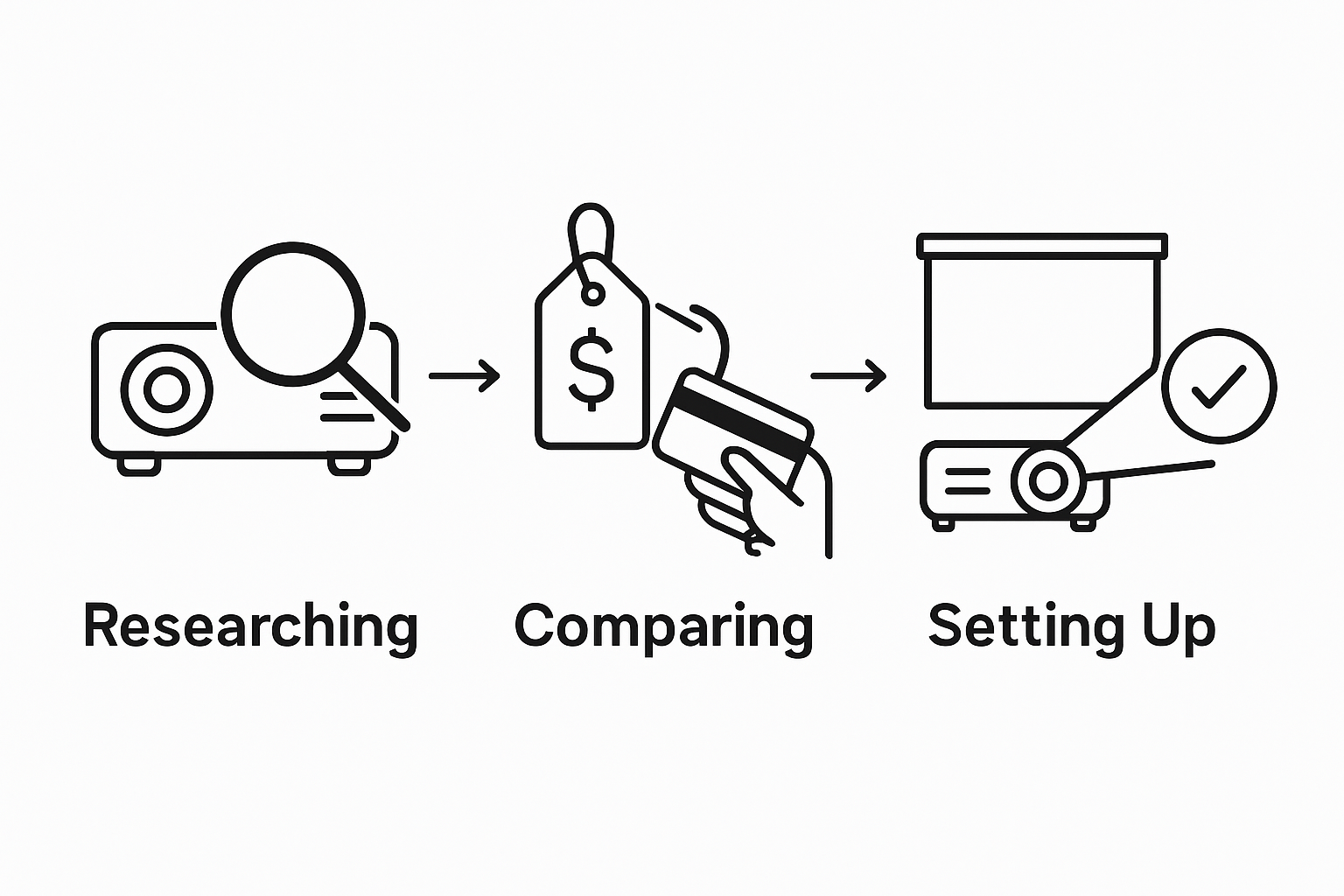
A patient, methodical approach ensures you maximize your new projector's performance and longevity, transforming your initial investment into a reliable visual solution tailored to your specific needs.
Step 6: Test and Calibrate the Projector for Optimal Use
Testing and calibrating your new Epson projector is the final frontier in transforming your technical investment into a high-performance visual solution. This crucial step ensures that your carefully selected projector delivers the exceptional image quality and performance you anticipated throughout your purchasing journey. Proper calibration goes far beyond basic setup, representing a systematic approach to maximizing your projection experience.
Start by creating a controlled testing environment that mimics your typical usage scenario. For home entertainment setups, this means dimming ambient lighting and positioning your projection surface precisely. Business users should replicate their standard presentation space, accounting for typical room lighting and screen dimensions. Utilize the built-in test patterns and calibration tools that come standard with most Epson projectors. Explore our comprehensive projection setup techniques to refine your calibration process. Adjust key settings like brightness, contrast, color temperature, and keystone correction systematically, making incremental changes and observing their impact on overall image quality.
Multiple testing scenarios will help you comprehensively evaluate your projector's performance. Experiment with different content types – high-definition movies, detailed presentations, graphic-intensive games – to understand how the projector handles various visual challenges. Pay close attention to color accuracy, black level reproduction, and overall sharpness. Some Epson models offer advanced color management systems that allow granular adjustments, enabling you to fine-tune the visual output to match your specific preferences or professional requirements.
Key calibration and testing checkpoints include:
- Verifying color accuracy across multiple content types
- Testing different lamp modes and brightness settings
- Checking image uniformity and edge-to-edge performance
- Evaluating audio synchronization and speaker quality
- Confirming connectivity stability with various input sources
Remember that calibration is an ongoing process. Periodically revisit these settings, especially after changing your projection environment or as the projector ages. Your goal is to create a dynamic, adaptable setup that consistently delivers outstanding visual performance tailored to your unique needs.

Ready to Make Your Perfect Epson Projector Purchase?
You have learned how crucial it is to match the right projector model to your space, usage, and expectations. Still, many buyers are left searching for trustworthy sources and genuine accessories after narrowing down their choices. Wouldn't it be reassuring to access not only top Epson projectors, but also an entire lineup of display solutions in one place? Discover our curated range of projector screens that will help you achieve cinema-quality viewing or crystal-clear presentations without any compromise.
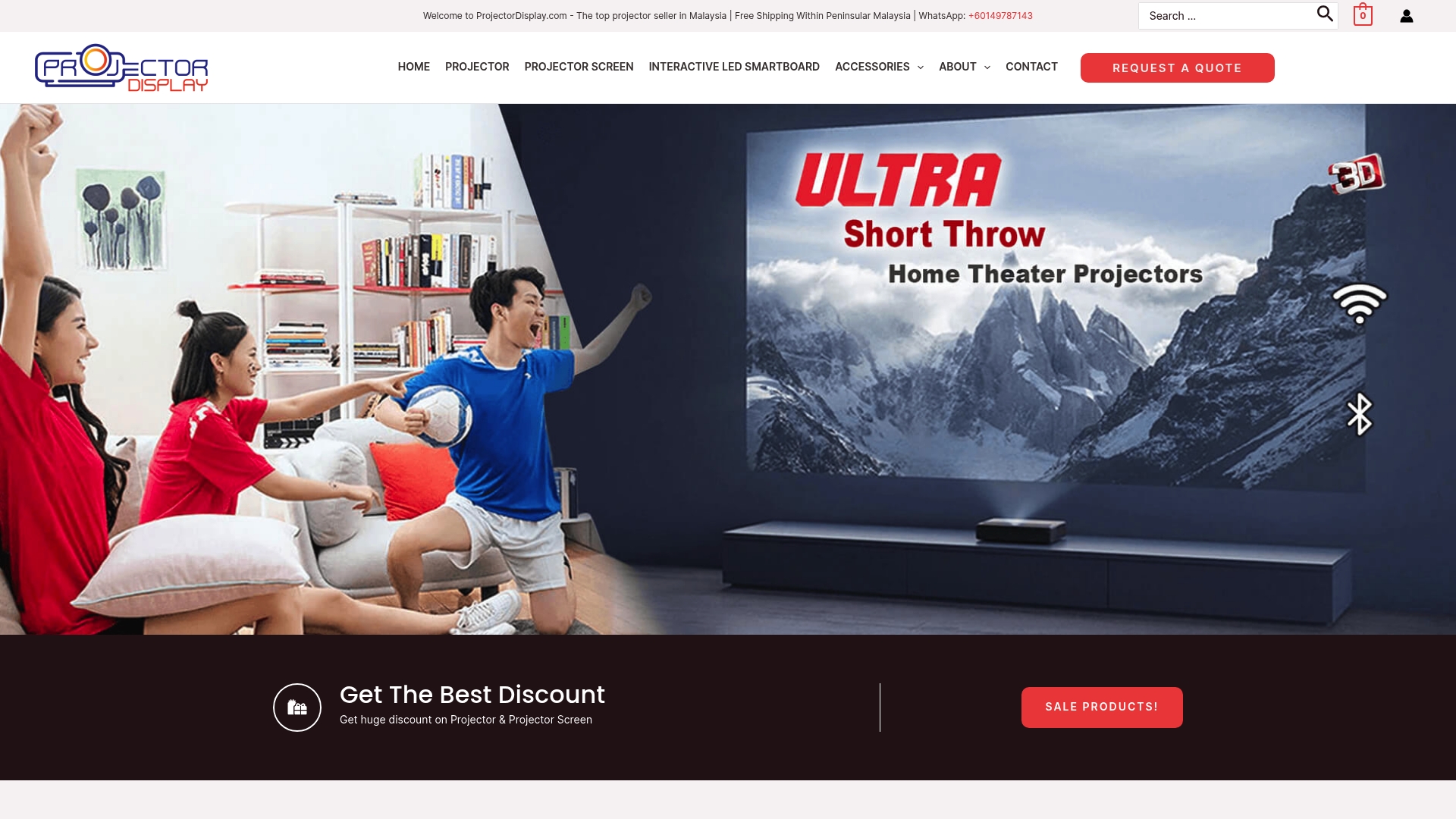
Join thousands of Malaysians who trust ProjectorDisplay.com for guided shopping, unbeatable value, and premium support. Browse now to turn your research into a tailored projection setup with all the essentials you need. Shop confidently today and see how easy it is to get started with reliable shipping and expert advice right at your fingertips.
Frequently Asked Questions
What factors should I consider when choosing an Epson projector?
When choosing an Epson projector, consider factors such as room lighting conditions, screen size requirements, viewing distance, content type (presentations, movies, graphics), available connection ports, and your budget constraints.
How do I evaluate the brightness of an Epson projector?
The brightness of an Epson projector is measured in lumens. For bright environments like classrooms or conference rooms, look for projectors with at least 2,000 lumens to ensure clear visibility, while dark home theaters may work well with lower lumen models.
What additional features should I look for in an Epson projector?
Consider additional features like multiple connectivity options (HDMI, USB, wireless), integrated speakers, smart device compatibility, advanced image enhancement technologies, and energy efficiency ratings to enhance your projector's performance and convenience.
How do I properly calibrate my Epson projector for optimal image quality?
To calibrate your Epson projector, create a controlled testing environment, use built-in test patterns, and systematically adjust settings like brightness, contrast, and color temperature. Test different content types to fine-tune the image quality and ensure optimal performance.

