Did you know that teams using the right digital tools see a productivity jump of up to 33 percent? As remote work and digital collaboration become the standard, choosing the best apps can make or break your team's success. Discover how these proven solutions help you organize projects, simplify communication, and protect your important ideas so you can work smarter every day.
Quick Summary
| Takeaway | Explanation |
|---|---|
| 1. Use Trello for Task Management | Trello's board and card system simplifies project tracking and boosts collaboration. |
| 2. Enhance Team Communication with Slack | Slack's real-time chat channels streamline discussions and reduce email overload for teams. |
| 3. Improve Scheduling with Google Calendar | Google Calendar allows easy scheduling and minimizes conflicts by showing colleagues' availabilities. |
| 4. Collaborate Efficiently on Google Drive | Google Drive offers real-time file editing and AI-powered search to enhance document sharing and organization. |
| 5. Streamline Meetings with Zoom | Zoom provides high-quality video interactions and features like breakout rooms for effective remote collaboration. |
Table of Contents
- Manage Projects Easily With Trello
- Collaborate In Real-Time Using Slack
- Improve Scheduling With Google Calendar
- Store And Share Files On Google Drive
- Track Tasks Efficiently Using Asana
- Enhance Team Meetings With Zoom
- Secure Notes And Ideas With Evernote
1. Manage Projects Easily with Trello
Project management can feel like navigating a complex maze. But with Trello, you get a powerful yet incredibly simple tool that transforms how teams collaborate and track work.
At its core, Trello uses an intuitive board and card system that makes organizing tasks feel almost effortless. Each board represents a project where you can create lists and drag cards representing individual tasks across different stages of completion. Want to track a marketing campaign? Create columns like "To Do," "In Progress," and "Completed" to visualize your workflow instantly.
Recent research highlights Trello's impressive impact on productivity. According to a 2024 Forrester survey, teams using tools like Trello improved project delivery speed by 33% and reduced meeting times by 25%. These are not just numbers these are real productivity gains that can significantly transform how your business operates.
One standout feature is Trello's new Inbox column. By consolidating inputs from multiple sources like Slack, email, and Siri into a single board, you can capture all action items seamlessly. No more lost tasks or scattered communications. The added calendar view ("Trello Planner") allows you to schedule tasks and sync with your existing calendars making task management smoother than ever.
To get started with Trello, follow these simple steps:
- Create a new board for your project
- Design lists that reflect your workflow stages
- Invite team members and start adding task cards
- Use labels and due dates to add more context
- Regularly move cards to track progress
Whether you are managing a small team project or coordinating complex business initiatives, Trello provides the flexibility and clarity you need to stay organized and productive.
2. Collaborate in Real-Time Using Slack
In the fast-paced world of modern business, communication can make or break your team's success. Enter Slack a powerful platform that transforms how teams interact and collaborate in real time.
Instant communication is the heartbeat of Slack. Unlike traditional email chains that can feel slow and cumbersome, Slack creates dedicated channels where team members can share messages, files, and updates instantly. Imagine having a digital workspace where conversations flow naturally and information is just a click away.
Slack goes beyond simple messaging. Its integrated workspace allows you to connect multiple tools and apps directly into your communication channels. Need to share a Google Drive document? Want to schedule a meeting through Zoom? Slack makes these interactions seamless. You can integrate project management tools, customer support platforms, and even development trackers all within the same interface.
The platform's organization system is incredibly intuitive. You can create topic specific channels for different departments or projects. Marketing team discussions stay in one channel. Engineering updates in another. This structure prevents communication clutter and helps teams stay focused on relevant conversations.
To maximize Slack's potential, consider these implementation strategies:
- Create channels that match your team's workflow
- Use thread replies to keep conversations organized
- Leverage integrations with your existing business tools
- Set clear communication guidelines for your team
- Utilize search functions to quickly find past conversations
With robust features like file sharing, video calls, and cross platform accessibility Slack is more than a messaging app. It is a comprehensive communication hub designed to streamline how modern teams work together. By centralizing conversations and reducing email overload Slack helps businesses communicate more efficiently and stay connected regardless of physical location.
3. Improve Scheduling with Google Calendar
Managing professional schedules can feel like navigating a complex maze. Google Calendar emerges as a powerful ally transforming how professionals organize their time and coordinate meetings.
At its core, Google Calendar is more than just a digital scheduling tool. It is a comprehensive platform designed to streamline your professional life. The platform allows you to share schedules seamlessly, generate video conferencing links automatically, and set working hours to minimize scheduling conflicts.
One standout feature is the ability to define precise working hours and availability. This means no more back and forth emails trying to find a mutually convenient meeting time. Your colleagues can see exactly when you are free, reducing communication friction and saving precious time. Recently, Google added a clever shortcut that allows users to duplicate events easily by holding Ctrl (or Cmd on Mac) and dragging an event making recurring meeting scheduling incredibly efficient.
The platform offers several powerful organizational capabilities:
- Automatically generate video conference links
- Send smart reminders for upcoming events
- Share calendars with team members
- Create multiple calendar views
- Sync across different devices and platforms
Email integration is another game changing aspect. Google Calendar can now email your daily agenda directly to your inbox ensuring you never miss an important meeting or deadline. Whether you are managing a small team or coordinating complex professional schedules this tool provides the flexibility and clarity needed to stay on top of your commitments.
By leveraging Google Calendar's intuitive features, you transform scheduling from a stressful task into a smooth, automated process that gives you more time to focus on what truly matters in your professional life.
4. Store and Share Files on Google Drive
File management can quickly become a nightmare for modern businesses. Google Drive offers a streamlined solution that transforms how teams store collaborate and access critical documents.
At its core, Google Drive is more than just cloud storage. It is a powerful collaboration platform that enables teams to work seamlessly regardless of physical location. The platform allows multiple users to edit documents simultaneously creating a dynamic and interactive workspace that breaks down traditional file sharing barriers.
One of the most impressive features is the integration of AI powered search and organization. Using advanced AI like Gemini, Google Drive can now help you find files through natural language queries. Imagine asking "Show me the quarterly report from last month" and having the exact document appear instantly. This dramatically reduces time spent searching for files and increases overall team productivity.
Shared Drives provide an additional layer of organizational intelligence. Unlike personal drives that can become inaccessible when an employee leaves, Shared Drives retain files and maintain team continuity. This means critical business documents remain accessible even during team transitions.
To maximize Google Drive's potential, consider these implementation strategies:
- Create a logical folder structure for your organization
- Use color coding and labels to enhance file visibility
- Set clear permissions for different team members
- Leverage real time collaboration features
- Regularly backup important files
With robust cloud based accessibility robust security features and seamless integration across devices Google Drive is not just a storage solution. It is a comprehensive platform designed to make file management intuitive efficient and collaborative. Whether you are a small startup or a large enterprise Google Drive provides the tools to keep your team connected and productive.
5. Track Tasks Efficiently Using Asana
Task management can quickly become overwhelming without the right tools. Asana emerges as a powerful solution that transforms how teams organize work collaborate and achieve their goals.
Project tracking becomes intuitive with Asana's visual interface. The platform allows you to create project boards where tasks can be assigned prioritized and tracked in real time. This means no more scattered spreadsheets or endless email chains about project status. Every team member can see exactly what needs to be done who is responsible and what progress has been made.
According to an IDC white paper, Asana significantly boosts organizational productivity. The platform enables faster execution higher on time completion rates and reduces time spent on administrative tasks. By providing cross team visibility and process automation Asana helps businesses streamline their workflow and focus on what truly matters achieving results.
Asana's flexibility makes it suitable for various work styles and team structures. Whether you prefer kanban boards list views or timeline perspectives the platform adapts to your team's unique workflow. Its robust features allow you to:
- Create detailed task dependencies
- Set automatic reminders and deadlines
- Track project progress visually
- Integrate with other productivity tools
- Customize workflows for different projects
Real time insights are another game changing feature. Managers can instantly see project bottlenecks team workloads and potential delays. This transparency helps prevent burnout and ensures that work is distributed effectively. By centralizing communication and task management Asana turns complex project coordination into a smooth streamlined process that empowers teams to work smarter not harder.
6. Enhance Team Meetings with Zoom
Remote collaboration has become the backbone of modern business communication. Zoom stands out as a revolutionary platform that transforms how teams connect communicate and collaborate across distances.
Zoom is far more than a simple video conferencing tool. Its comprehensive meeting ecosystem provides features that make virtual interactions feel almost as natural as in person meetings. High definition video crystal clear audio and interactive collaboration tools create an environment where geographic barriers simply melt away.
The platform's recent advancements are particularly exciting. According to recent research Zoom Workplace and its AI Companion can deliver substantial business value. Estimates suggest over $12000 in added value per user annually with potential productivity increases of $33.2 million across an enterprise over five years. These figures highlight how intelligent meeting technologies are reshaping workplace efficiency.
Zoom offers several powerful features for modern teams:
- Breakout rooms for smaller group discussions
- Screen sharing and collaborative annotation
- Virtual backgrounds and noise reduction
- Recording and transcription services
- Seamless integration with other productivity tools
Looking toward the future Zoom is exploring groundbreaking technologies like digital twin AI. Imagine having an AI avatar that could potentially attend routine meetings on your behalf freeing you to focus on more creative and strategic work. While this might sound like science fiction the technology is closer than we think.
By leveraging Zoom's robust features businesses can create more engaging inclusive and productive meeting experiences. Whether your team is across the city or around the globe Zoom provides the tools to keep everyone connected aligned and moving forward.
7. Secure Notes and Ideas with Evernote
In a world overflowing with information capturing and organizing ideas can feel like trying to catch water with your hands. Evernote emerges as a powerful digital solution that transforms how professionals collect protect and leverage their thoughts.
Evernote is more than just a note taking app. It is a comprehensive knowledge management platform designed to secure and streamline your intellectual workflow. The platform allows you to capture notes across multiple devices seamlessly whether you are jotting down a quick insight or compiling detailed research documents.
Security sits at the heart of Evernote's design. Their robust security program includes advanced protections like two factor authentication passkeys and least privilege access policies. Real time monitoring and dynamic application security testing ensure that your valuable information remains protected from potential digital threats. This means you can focus on generating ideas without worrying about data vulnerability.
Recent updates have elevated Evernote's capabilities with cutting edge AI technologies. The latest version introduces features like:
- AI powered semantic search
- Automatic meeting note transcription
- Intelligent note summarization
- Cross platform synchronization
- Advanced encryption protocols
Imaging being able to capture a meeting note and have AI automatically summarize its key points or quickly find a specific document from months ago using natural language search. These innovations turn Evernote from a simple note taking tool into an intelligent knowledge management system that adapts to your workflow.
Whether you are a creative professional researcher or business leader Evernote provides the tools to capture organize and protect your most valuable asset your ideas. By combining intuitive design robust security and intelligent AI features Evernote helps you transform scattered thoughts into structured actionable knowledge.
Below is a comprehensive table summarizing the tools and strategies discussed in the article for improving productivity and collaboration using various digital platforms.
| Tool/Platform | Description | Key Features | Benefits |
|---|---|---|---|
| Trello | Project management tool using boards and cards. | Inbox column, calendar view, labels. | 33% faster delivery, 25% less meeting time. |
| Slack | Real-time communication platform with channels. | Instant messaging, integrations, search functionality. | Reduces email overload, enhances team communication. |
| Google Calendar | Scheduling platform to organize time efficiently. | Video links generation, working hours, reminders. | Reduces scheduling conflicts, automates agenda updates. |
| Google Drive | Cloud storage with strong collaboration capabilities. | AI-powered search, Shared Drives. | Enhances productivity, retains document accessibility. |
| Asana | Task management tool with visual project tracking. | Task dependencies, reminders, integrations. | Boosts productivity, streamlines workflows. |
| Zoom | Video conferencing with interactive meeting features. | Breakout rooms, screen sharing, AI integration. | Enhances meeting quality, potentially adds substantial business value. |
| Evernote | Knowledge management through note capturing. | AI search, encryption, cross-platform sync. | Protects thoughts, transforms ideas into actionable knowledge. |
Transform Team Productivity with Seamless Display Solutions
Struggling to boost workplace productivity, even with top-notch apps like Trello, Slack, and Asana? Many businesses find that despite improving digital workflows, engaging teams and making information truly visible can still be a challenge. The article highlighted the impact of visual collaboration and organizing projects effectively, but your workspace might still lack that spark of interaction when it comes to real-life presentations and group discussions.
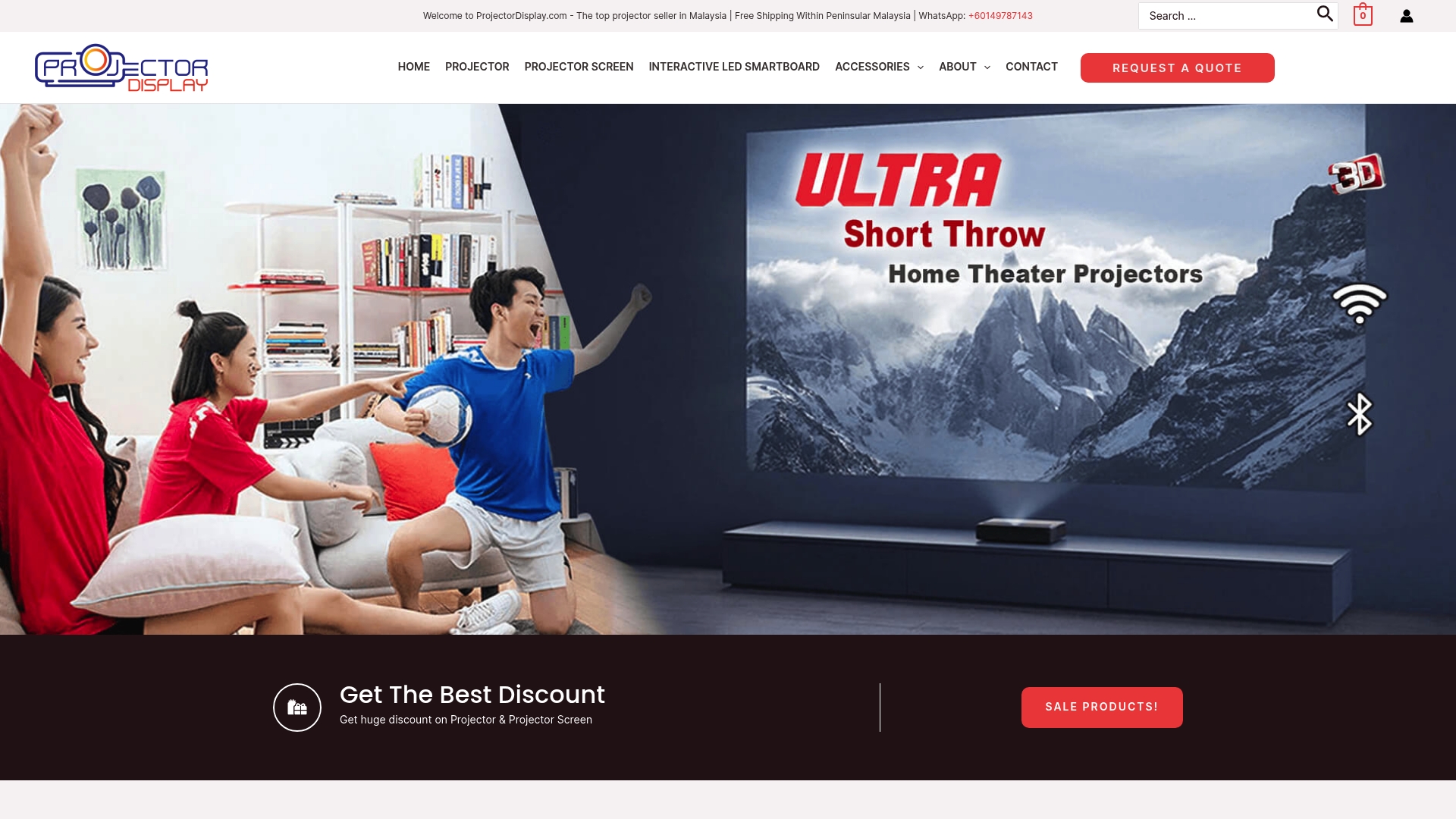
Upgrade your workspace with advanced projectors and interactive displays from ProjectorDisplay.com.
Imagine how much more collaborative your meetings could be when you combine your favorite productivity apps with a vibrant, high-resolution projector. Showcase your Trello boards during team reviews, display live Slack conversations for brainstorming sessions, or keep Google Calendar schedules in plain sight for everyone. Our reliable projectors and smart display solutions help bridge the gap between digital organization and true team engagement.
Ready to see results? Visit ProjectorDisplay.com today to explore the best projection technology for business meetings, educational settings, or home use. Make every strategy session and presentation count. Elevate your productivity with the tools your team relies on, brought to life in vivid detail. Shop now for fast shipping and immediate support.
Frequently Asked Questions
How can productivity apps help businesses boost results?
Productivity apps streamline workflows, enhance team collaboration, and improve task management efficiency. By adopting these tools, businesses can experience reduced project delivery times, sometimes by as much as 33%, and enhance overall productivity within weeks.
What are the key features to look for in a productivity app?
When choosing a productivity app, look for features like task tracking, real-time collaboration, integrated communication channels, and user-friendly interfaces. Prioritize apps that offer visual project management tools to help teams stay organized and focused on their goals.
What steps should my team take to implement a new productivity app?
Begin by identifying your team's specific needs and desired outcomes. Then, select an app that addresses those needs, create a structured onboarding plan, and encourage team members to actively use the app daily to maximize its benefits within the first month.
How can I measure the effectiveness of a productivity app?
Measure effectiveness by tracking key performance indicators (KPIs) such as project completion rates, time saved on administrative tasks, and team satisfaction. Review these metrics consistently, ideally within the first two months, to make any necessary adjustments to your tools or workflows.
Are there specific productivity apps best suited for remote teams?
Yes, look for productivity apps that emphasize real-time collaboration and communication, like those with integrated chat features and document sharing capabilities. Using these tools can enhance remote team interactions significantly, often resulting in improved engagement and teamwork.
Can productivity apps integrate with other business tools?
Most productivity apps offer integrations with other business tools like cloud storage and communication platforms, enhancing overall efficiency. Ensure the app you choose seamlessly connects with your existing tools to streamline your workflow and reduce manual data entry.
Recommended
- Tech for Small Businesses: Complete Guide for 2025 – Projector Display
- 6 Best Projectors for Business in Malaysia: Top Picks – Projector Display
- Wireless Screen Mirroring in Malaysia: 2025 Guide for Entertainment, Education, and Business – Projector Display
- 7 Ciri Projektor untuk Pejabat yang Perlu Anda Tahu – Projector Display

