Did you know that the size of your projector's image depends completely on how far the device sits from your screen? Many people overlook throw distance, yet it shapes every movie night and business presentation. Projector experts emphasize that a few inches can make or break crisp visuals and transform your viewing experience. Unraveling the truth about throw distance lets you avoid setup headaches and pick the right projector for any space.
Key Takeaways
| Point | Details |
|---|---|
| Understanding Throw Distance | Throw distance is the measurement from the projector lens to the screen, directly affecting image size and clarity. Knowing this helps in selecting the right projector for your environment. |
| Types of Projectors | Projectors come in three types—Standard, Short Throw, and Ultra Short Throw—each designed for specific spatial constraints and purposes. Choosing the correct type ensures optimal image quality and viewer experience. |
| Calculating Throw Distance | Accurate throw distance calculation involves measuring screen width and using the projector's throw ratio, ensuring proper placement for clear images. Always leave room for adjustments. |
| Matching Projectors to Space | Selecting a projector requires consideration of room dimensions, desired screen size, and potential obstructions to achieve the best visual outcome. Precise measurements are crucial for a successful setup. |
Table of Contents
- Throw Distance Defined: Core Concepts And Myths
- Types Of Throw Distance: Standard, Short, And Ultra Short
- How Throw Distance Affects Projection Setup
- Measuring And Calculating Throw Distance Accurately
- Selecting Projectors Based On Throw Distance Needs
Throw Distance Defined: Core Concepts and Myths
Ever wondered how projectors magically create massive images in different spaces? Throw distance is the secret sauce behind this visual wizardry. It's the precise measurement between your projector's lens and the screen, determining how big or small your projected image will appear.
According to Wikipedia's projector throw definition), throw distance is fundamentally about the relationship between the projector's position and screen width. Think of it like a mathematical dance where distance and screen size perform an intricate choreography. The throw ratio – a critical technical parameter – helps calculate this relationship: Distance = Screen Width × Throw Ratio.
Key characteristics of throw distance include:
- Varies depending on projector lens design
- Directly impacts image size and clarity
- Can be fixed or adjustable through zoom capabilities
- Crucial for selecting the right projector placement
Interestingly, projection experts note that a larger throw ratio means a more narrowly focused optical system. This means some projectors are designed for tight spaces, while others require significant room depth to create large, crisp images. Whether you're setting up a home theater, classroom, or business presentation, understanding throw distance will help you select the perfect projector for your specific environment.
Types of Throw Distance: Standard, Short, and Ultra Short
Projectors aren't one-size-fits-all – they come in different throw distance configurations designed to solve unique spatial challenges. Imagine them like camera lenses, each with a specific purpose and performance profile tailored to different environments.
Standard throw projectors are the traditional workhorses of the projection world. These classic models typically require 10-15 feet of distance to create a 100-inch screen, making them ideal for large conference rooms, auditoriums, and spacious home theaters. They demand substantial room depth but offer excellent image quality and are often more affordable.
For tighter spaces, short throw projectors are game changers. These remarkable devices can create a massive 100-inch image from just 3-4 feet away. Perfect for small meeting rooms, classrooms, and compact living spaces. They minimize shadows, reduce glare, and allow presenters to stand closer to the screen without interrupting the projection.

Ultra short throw projectors represent the pinnacle of spatial efficiency. These technological marvels can produce a large screen when placed just inches from the wall – sometimes as close as 4-6 inches! They're revolutionary for:- Home entertainment in tiny apartments- Interactive classroom setups- Business environments with limited space- Professional digital signage
Choosing the right throw distance isn't just about room size – it's about matching your projector's capabilities with your specific visual needs. Each type offers unique advantages, ensuring there's a perfect projection solution for every scenario.
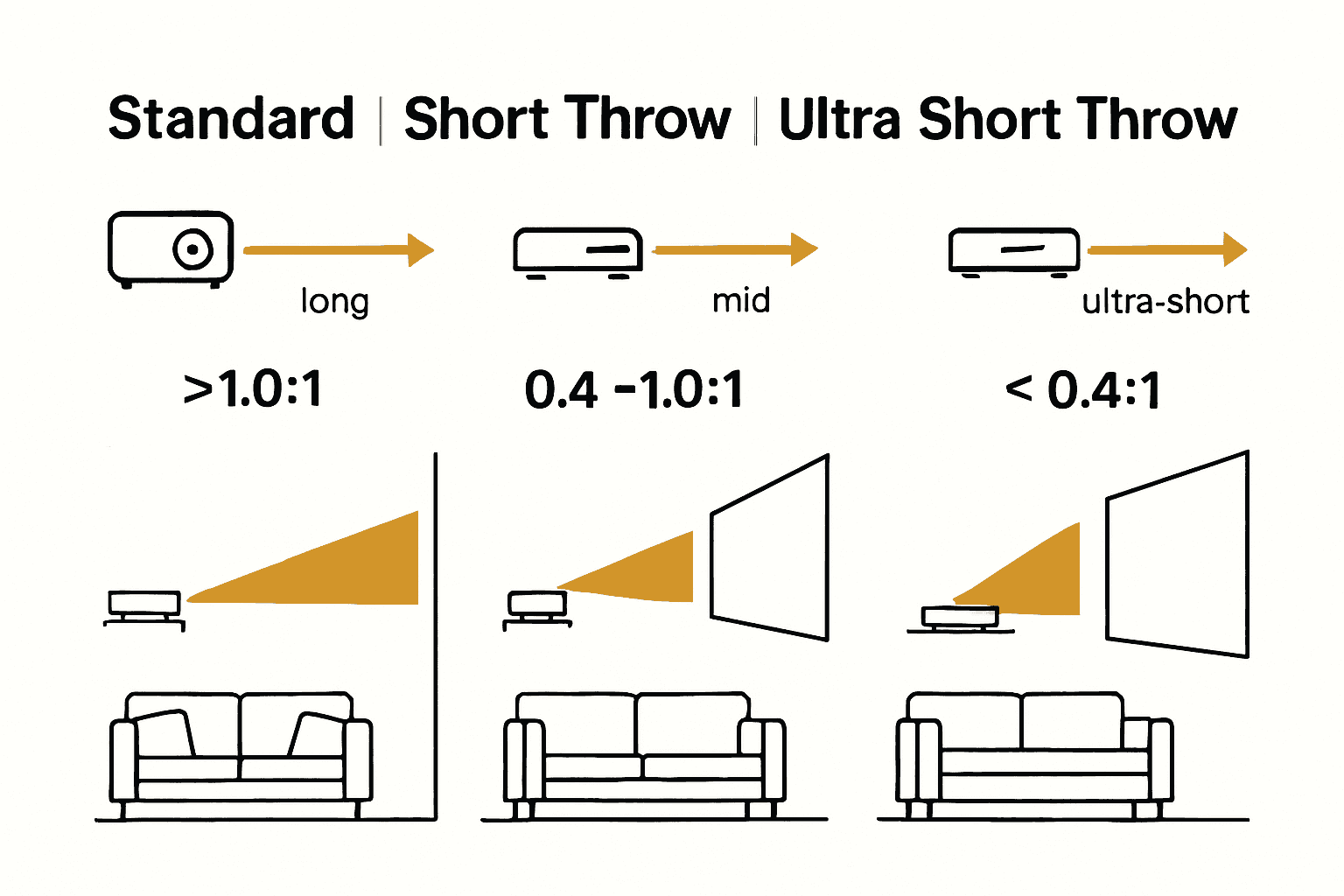
Here's how the three main throw distance types compare:
| Throw Type | Typical Distance for 100" Screen | Best Suited For | Key Advantages |
|---|---|---|---|
| Standard | 10-15 feet | Large rooms Home theaters Auditoriums |
Affordable Excellent image quality |
| Short Throw | 3-4 feet | Small rooms Classrooms Offices |
Minimal shadows Reduced glare |
| Ultra Short Throw | 4-6 inches | Tiny spaces Interactive setups Digital signage |
Space-saving Flexible placement |
How Throw Distance Affects Projection Setup
Designing the perfect projection setup is like solving a complex spatial puzzle, and throw distance is your most critical piece of equipment. It's not just about pointing a projector at a wall – it's about understanding how every inch of distance impacts your visual experience.
Your room's layout dramatically influences projector placement. A cramped office requires a different approach compared to a spacious home theater. Dive deeper into projection calculations to optimize your setup. The wrong throw distance can transform a potentially stunning display into a distorted, blurry mess. Imagine expecting a crisp 100-inch screen and ending up with a squished, unclear image simply because you didn't measure the distance correctly.
Key factors that impact projection setup include:
- Room dimensions and available space
- Screen size requirements
- Projector mounting height
- Potential obstructions or furniture placement
- Desired image clarity and sharpness
Most professionals recommend measuring your space carefully before selecting a projector. Pro tip: Always leave some wiggle room for minor adjustments. Some projectors offer zoom capabilities that can help fine-tune image size, but these have limitations. A short throw projector in a large hall will struggle just as much as a standard throw projector in a tiny room. Matching your projector's throw distance capabilities with your specific environment ensures you'll achieve that picture-perfect projection every single time.
Measuring and Calculating Throw Distance Accurately
Calculating throw distance isn't rocket science, but it does require precision and a bit of mathematical finesse. Throw distance calculation is essentially a straightforward formula that helps you determine exactly how far your projector needs to be from the screen to create the perfect image.
According to Sony's technical guidelines, the fundamental calculation is simple: Screen Width × Lens Throw Ratio = Projection Distance. For instance, with a 100-inch screen width and a throw ratio between 1.39-2.23, you're looking at a required distance of 3.53-5.66 meters. Explore our comprehensive throw distance calculator to make these calculations even easier.
Step-by-step measurement process:
- Measure your intended screen width
- Check your projector's specific throw ratio
- Multiply screen width by the throw ratio
- Verify actual room depth matches calculated distance
- Account for potential mounting requirements
Pro tip: Always leave 10-15% extra space for fine-tuning. Factors like lens zoom, mounting angle, and room obstacles can subtly impact your perfect projection setup. Some projectors offer more flexibility than others, so understanding your specific model's capabilities is crucial. Whether you're setting up a home theater or a professional presentation space, accurate throw distance calculation ensures you'll get that crisp, edge-to-edge image every single time.
Selecting Projectors Based on Throw Distance Needs
Choosing the right projector isn't just about brightness or resolution – throw distance is the secret weapon that can make or break your visual experience. Think of it like buying shoes: one size definitely does not fit all, and your room's dimensions are your most critical measurement.
Learn more about comparing throw distance options, because selecting the wrong projector can lead to frustrating setup challenges. A standard throw projector in a tiny home office will feel like bringing a billboard to a closet, while an ultra-short throw in a massive conference hall will produce an image so small, attendees might need binoculars.
Key considerations when matching projector to space include:
- Total room depth available
- Desired screen size
- Potential mounting locations
- Audience or viewing distance
- Potential visual obstructions
Professional tip: Always measure twice and purchase once. Your ideal projector should feel like it was custom-designed for your specific space. Whether you're creating a home cinema, setting up a classroom, or preparing a boardroom presentation, understanding throw distance transforms a good projection setup into a great one. Some projectors offer zoom capabilities that provide flexibility, but they're not magic wands – precise measurement remains your best friend in achieving that perfect, edge-to-edge image every single time.
Take Control of Your Throw Distance – Perfect Your Projection Setup Today
Do you feel uncertain about matching your projector's throw distance with your unique space? Many readers often worry about blurry images, poor fit, or wasted investment because of simple measurement mistakes. Understanding throw ratio, projection distance, and screen size is crucial. At ProjectorDisplay.com, we solve these exact concerns with real product solutions for every home theater, business, or classroom installation.
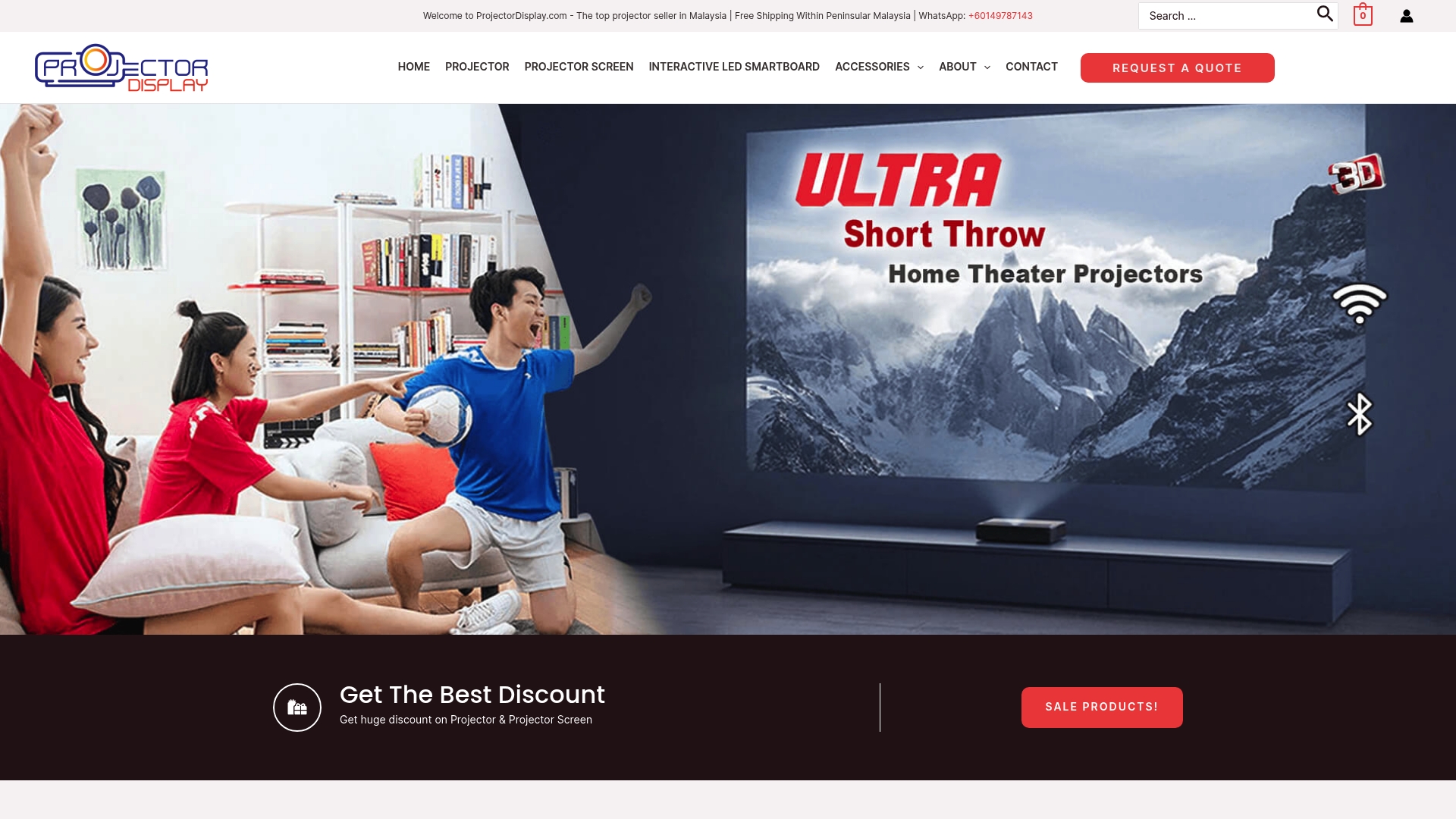
Explore our expert guides and tech support for choosing a projector that fits your throw distance needs. Ready to stop guessing and start enjoying perfect visuals? Shop our full range of trusted short-throw, standard, and ultra-short throw models at ProjectorDisplay.com. Want to get the best match? Use our easy throw distance calculator guide to make your next purchase foolproof. Move confidently toward flawless presentations and cinematic experiences—visit us today for fast service and real-time help.
Frequently Asked Questions
What is throw distance in projectors?
Throw distance refers to the measurement between a projector's lens and the screen, determining the size of the projected image. It plays a crucial role in the projection setup, affecting image clarity and quality.
How do I calculate the throw distance for my projector?
To calculate throw distance, use the formula: Screen Width × Lens Throw Ratio = Projection Distance. For example, with a 100-inch screen width and a throw ratio of 1.5, the projector needs to be 150 inches away from the screen.
What are the different types of throw distance in projectors?
There are three main types of throw distance: Standard throw projectors require 10-15 feet for a 100-inch screen, Short throw projectors need only 3-4 feet, and Ultra short throw projectors can project a large image from just 4-6 inches away from the wall.
Why is throw ratio important when selecting a projector?
Throw ratio is important because it determines how far the projector must be from the screen to achieve the desired image size. Selecting a projector with the appropriate throw ratio ensures that you can achieve optimal image quality in your specific space.
Recommended
- Understanding the Projector Throw Distance Calculator – Projector Display
- Apakah Throw Distance Projektor dan Kepentingannya – Projector Display
- Short Throw vs Long Throw: Choosing the Right Projector for You – Projector Display
- Understanding Optimal Projector Distance for Effective Viewing – Projector Display

